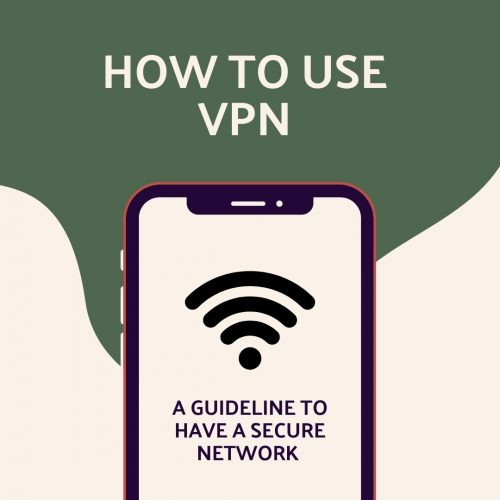
These days, we go online for everything; from shopping to online banking to having social life. Safe and secure network is really important since it involves personal privacy. That’s why VPN has become a great tool to create a private network by masking your internet protocol. Not only that, VPN also helps you to gain an access to unavailable shops in your territories and save money when shopping online!
Today, we are not only going to show you how to use VPN, but also give you our top VPN servers to help you have a seamless shopping experience.
List of Recommended VPN Services
NordVPN

NordVPN Pricing Plans:
1-Month Plan:
US$ 11.99 (SG$ 16.86)
1-Year Plan (save 39%):
US$ 4.99/month (SG$ 7.02)
US$ 59.88/year for the first year (SG$ 84.21) then US$ 99.48/year (SG$ 139.91)
2-Year Plan + 3 Months Free (save 62%):
US$ 3.09/month (SG$ 4.35)
US$ 83.43 for the first 2 years (SG$ 117.33)
Some features from NordVPN:
- Secure Online Experience
Use military-grade encryption to protect your personal information, including while using WiFi in public places. This means your IP location and internet activities can’t be accessed online. - Multi-devices Protection
NordVPN can be used up to 6 devices under an account, including your phone, computers, laptop, etc. It is also available for iOS, MacOS, Windows, Android, and Linux. - Enjoy Fast and Unrestricted Network Everywhere
You can now gain access to any websites that have geographical restriction since it has over 5,000 servers in 62 countries.
Click Here to Subscribe to NordVPN: https://bns.is/3hBYySb
ExpressVPN

ExpressVPN Pricing Plans:
1-Month Plan:
US$ 12.95/month (SG$ 18.21)
6-Month Plan:
US$ 9.99/month (SG$ 14.05)
US$ 59.95 for 6 months (SG$ 84.31)
1-Year Plan (save 35%):
US$ 8.32/month (SG$ 11.70)
US$ 99.95/year (SG$ 140.57)
Some features from ExpressVPN:
- Best-in-class Encryption
It anonymises user’s behaviours and never keeps logs of online activities. The Kill Switch feature automatically stops all incoming and outgoing traffic after its user disconnects from VPN. Also, ExpressVPN strictly does not allow third parties. - Multi-platform Protection
ExpressVPN can be used up to 5 devices under an account, including your phone, computers, laptop, etc. It is also available for iOS, MacOS, Windows, Android, and Linux. - Server Number and Locations
You can now gain access to any websites that have geographical restriction since it has over 3,000 servers in 94 countries.
Click Here to Subscribe to ExpressVPN: https://bns.is/3qQ1GOH
Surfshark

Surfshark Pricing Plans:
1-Month Plan:
US$ 12.95/month (SG$ 18.21)
1-Year Plan (save 69%):
US$ 3.99/month (SG$ 5.61)
US$ 47.88 for 1 year (SG$ 67.34)
2-Year Plan (save 81%):
US$ 2.49/month (SG$ 3.50)
US$ 59.76 for 2 years (SG$ 84.04)
Some features from Surfshark:
- Military Grade Encryption and Strong Security Features
With the military grade encryption, IPS and third parties won’t be able to gain access to your online activity. Although it does not have a huge network as the two above, it still has great, reliable, and fast connections. Surfshark also has Kill Switch feature. - Multi-platform Protection
Most of Surfshark’s servers are located in the US, which is a great feature to gain access to US-based online shops or streaming sites. Surfshark has unlimited access per licence, and available for iOS, MacOS, Windows, Android, and Linux. - Server Number and Locations
You can now gain access to any websites that have geographical restriction since it has over 3,200 servers in 65 locations.
Click Here to Subscribe to SurfShark: https://bns.is/3yiAuuu
How to Use VPN (for NordVPN)
STEP 1
Go to Apple Store or Google Play and download the NordVPN App.
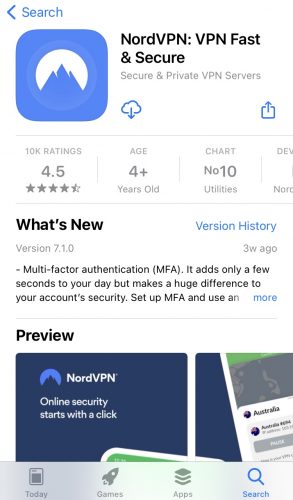
STEP 2
Go to the app and click ‘Sign Up’ for the first time user. Press the ‘Agree and Continue’ to their usage regulations.
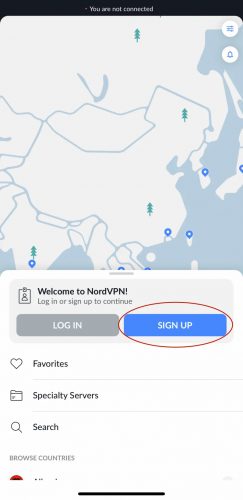

STEP 3
Fill in your email then press continue to set up your account password.
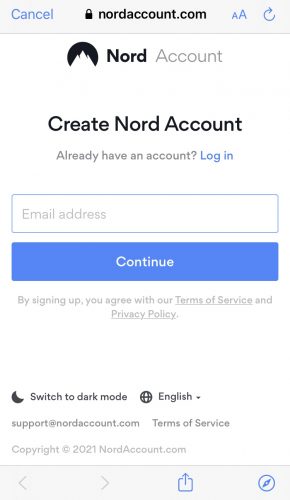
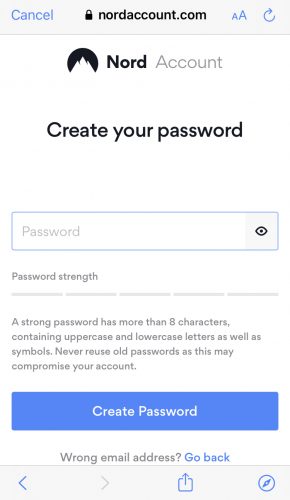
STEP 4
After completing the registration, go back to the main screen and click “Get Subscription” to purchase your preferred VPN plan.
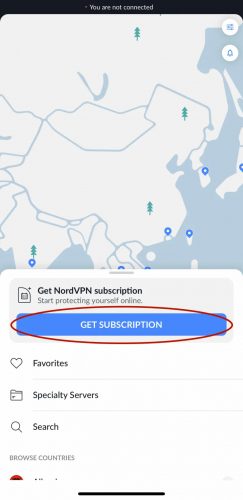
STEP 5
Currently, NordVPN offers SG$ 80 per year, and an unconditional full refund is available within 30 days. Click ‘Start Subscription’ to continue to the payment.
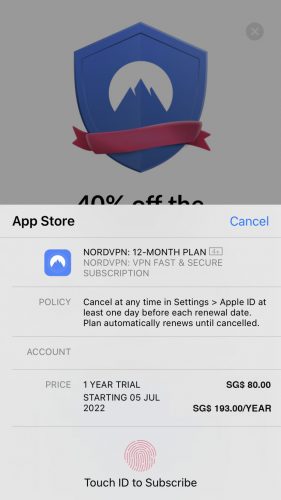
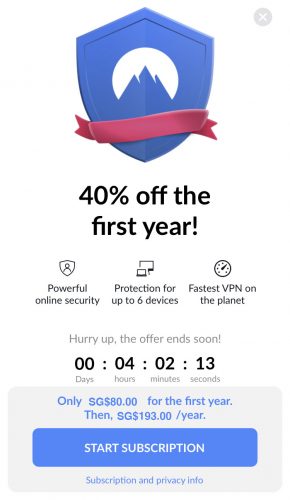
There you go! Now you have a secure yet fast internet connection!


