
We heard you, Ka-Buyandshippers! We created a step-by-step tutorial guide on the top sneaker site in Japan: Crocs! Crocs really is back in style~ its popularity is clearly evident now that most of our members are buying their Clogs, Jibbitz, and more directly from Japan! If you want to score exclusive styles from Japan and save more money on your Crocs, just like our members did, use Buyandship with the tutorial guide below:
How to Shop From Crocs Japan via Buyandship
Step 01: Visit Crocs Japan Landing Page
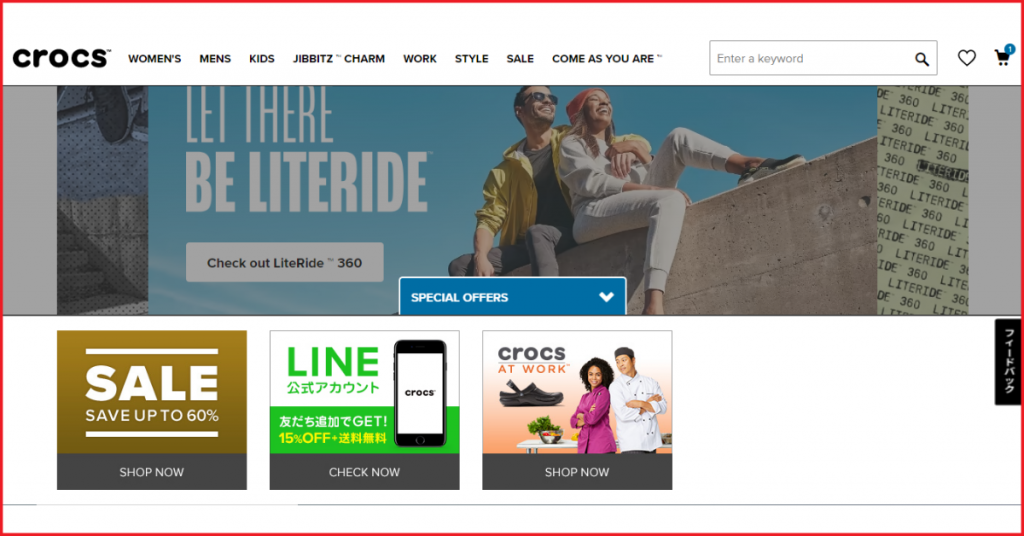
Go to the Japanese website of Crocs~ Find hundreds of exclusive styles and browse their Sale Campaign for up to 60% OFF! Tip: Download and plug the Google Translate Chrome Extension, and choose ‘Always Translate Japanese’ to understand and convert the landing page text to English.
Step 02: Log In or Sign Up For Crocs Japan Account
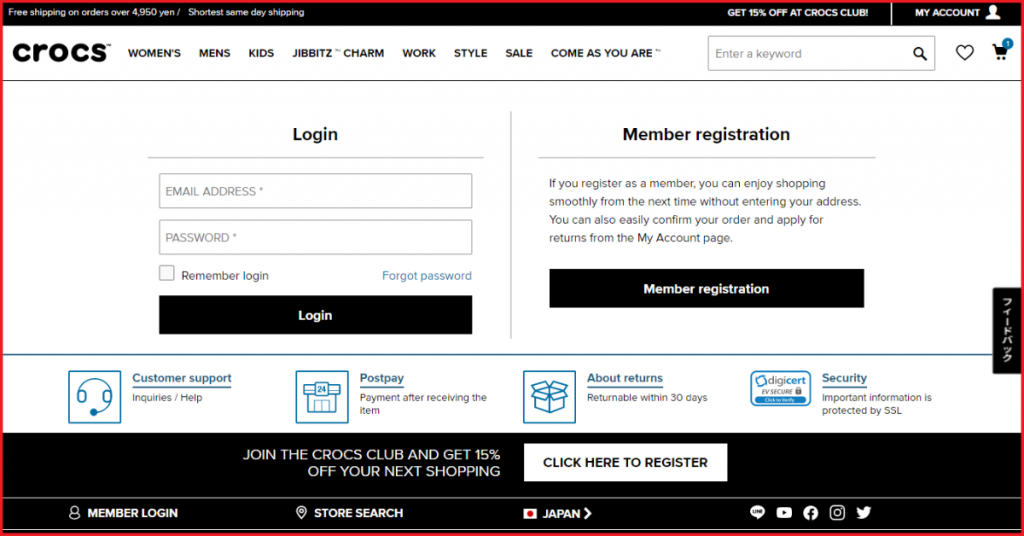
It’s time to log in or sign up for a Crocs Japan Account. Please Note: Upon Member Registration, you will need to convert your name to Furigana. Simply input your name and convert it to the button below. After that, you will be redirected to your Member Dashboard where you can set up your Buyandship Japan Address. Let’s walk you through the process in the next step.
Another thing to keep in mind: If your converted name is not accepted, make sure that you don’t have any additional space in the respective tab/s.
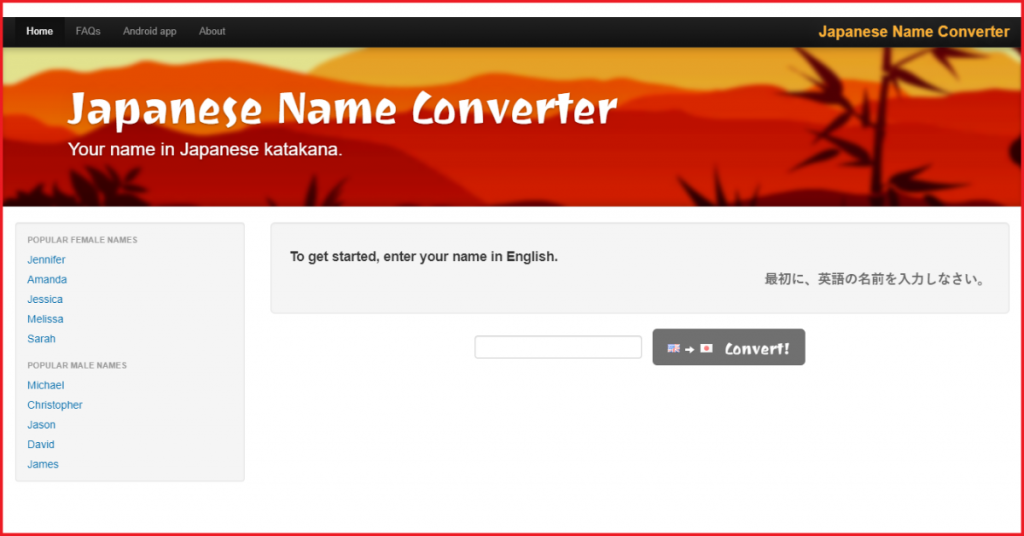
Step 03: Add Buyandship’s Japan Address to Your Crocs Address Book
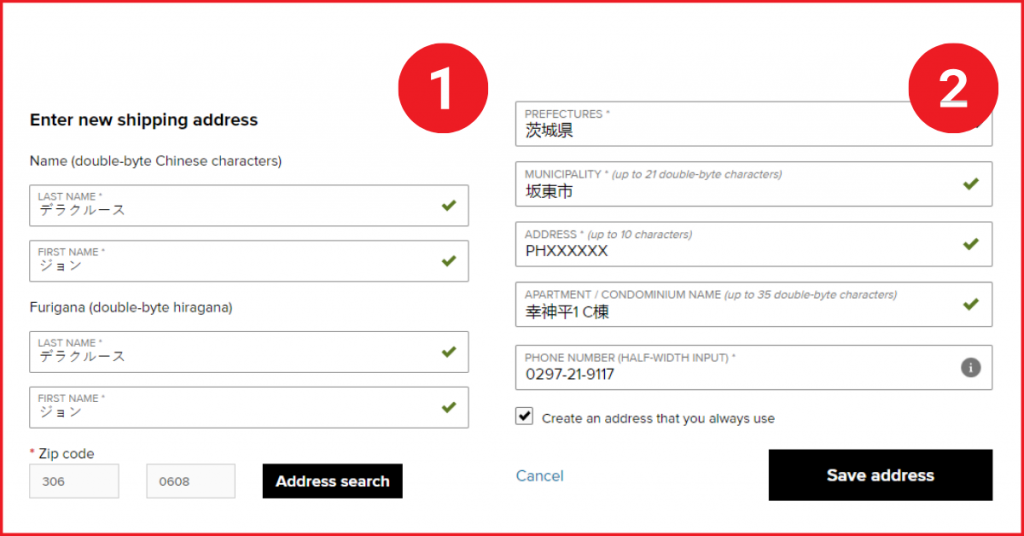
- Enter Your Japanese Converted Name
- Enter Buyandship’s Japan Zip Code: 306-0608
- Find these Japanese Characters: 茨城県 | And choose this for the prefecture
- Enter these characters for Municipality: 坂東市
- Enter your Unique Buyandship Member ID in the Address tab
- Enter this to Apartment or Condominium Name: 幸神平1 C棟
- Enter Buyandship’s Japan Phone Number: 0297-21-9117
- Save this as your Default Address for easier checkout.
Step 04: Browse Your Favorite Crocs Styles From Japan!
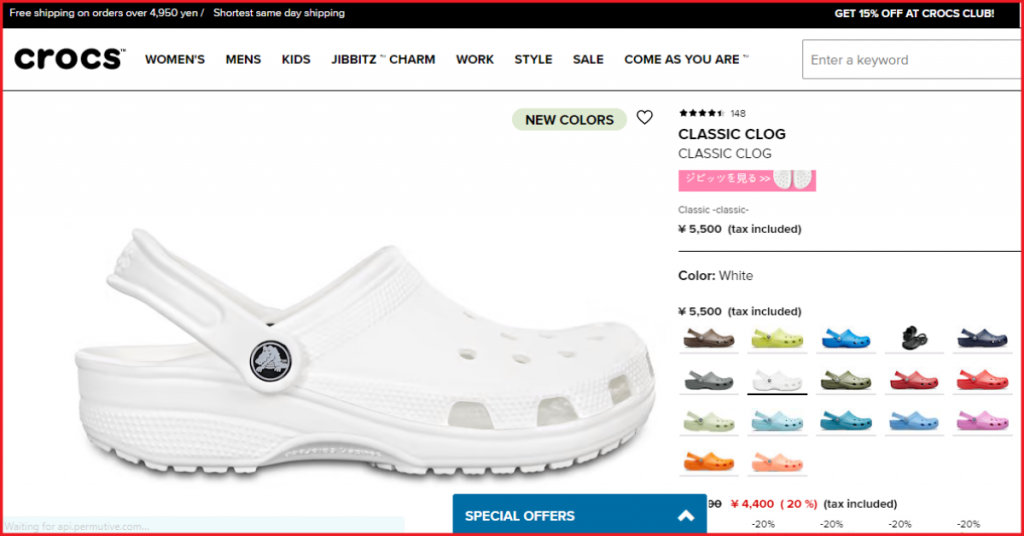
Once you’re done setting up everything, it’s time to shop! Whether you’re eyeing the classic clogs, platform wedge, or even jibbitz~ Discover cheaper and exclusive items directly from Crocs Japan. If you find the perfect item for you, simply add it to your cart!
Step 05: Review Your Cart and Proceed to Checkout
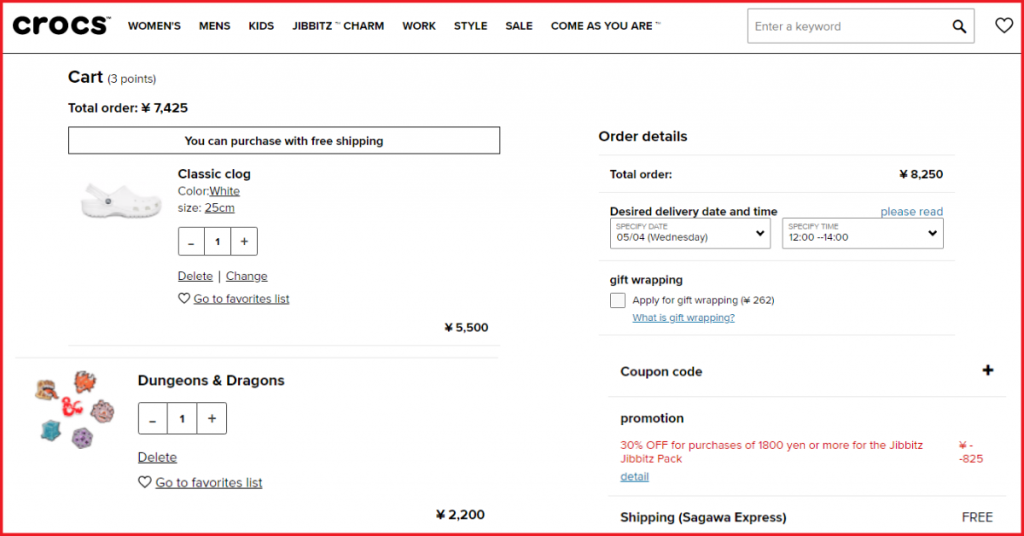
Once you’re happy with your find, review your cart one last time, and proceed to checkout.
Step 06: Choose Your Shipping Details and Pay For Your Payment
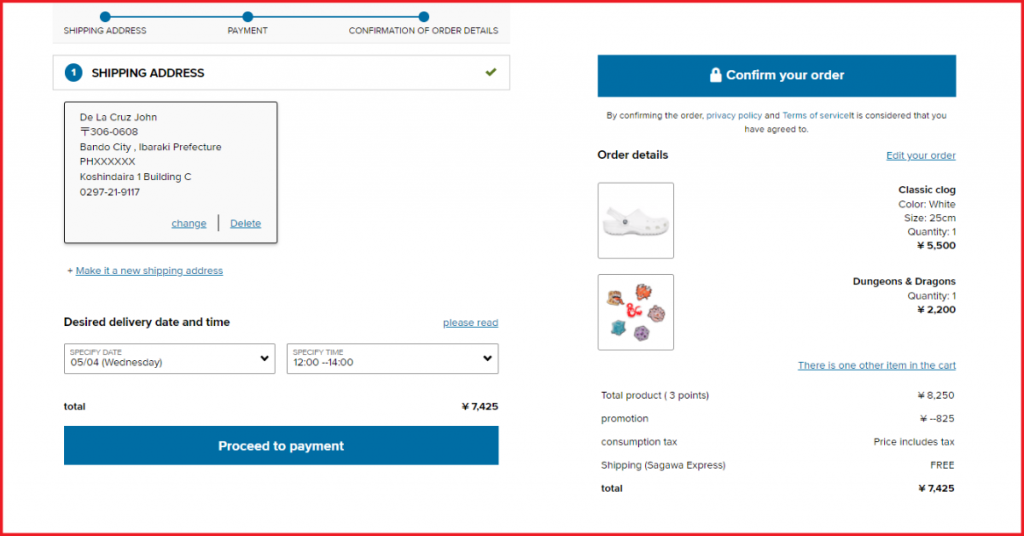
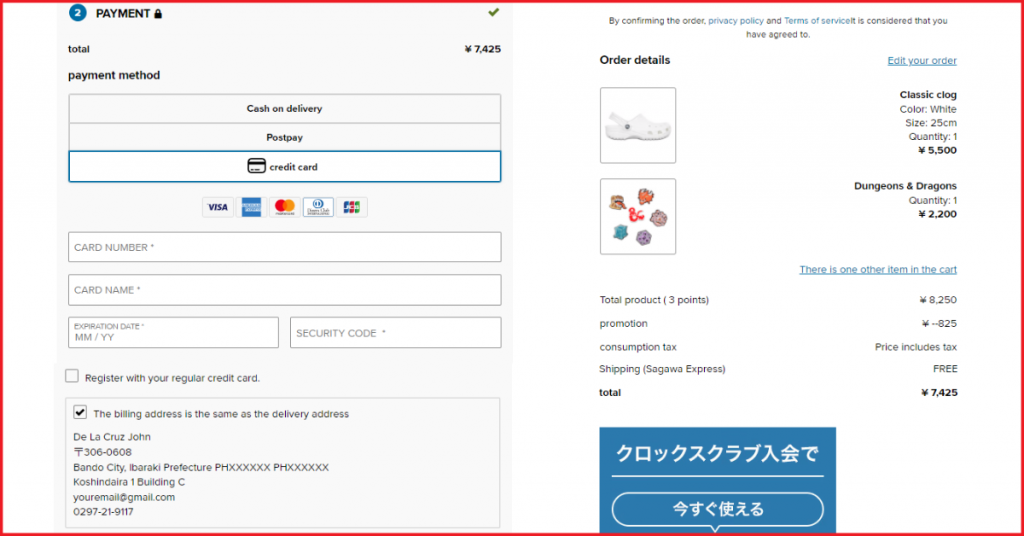
You will now be redirected to the Checkout page~ since you already add Buyandship’s Japan Warehouse Address, simply click the address you want your goods to be delivered to. Then it’s time to pay for your items, enter your card details, and make sure that the billing address is the SAME as Buyandship’s Japan Warehouse Address. Review your details one last time and place your order.
Step 07: Wait For Your Tracking Number

Crocs will send you a tracking number once your parcel has been shipped. Hold on to that tracking number because it will be crucial for the next step.
Step 07: Declare Your Shipment
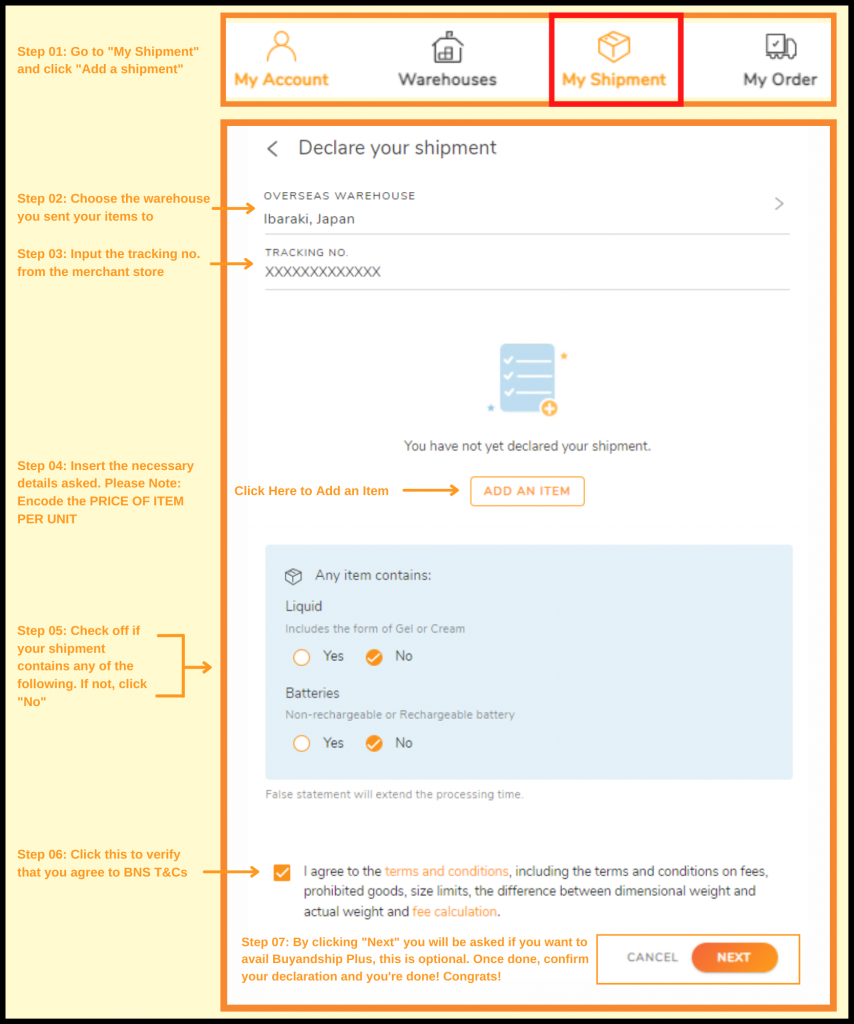
Once you get your tracking code from Crocs, log in to your Buyandship Account, and immediately declare your shipment. All you have to do is:
- Go to ‘Parcel Management’
- Under My Shipment, click ‘Add a Shipment’
- Enter the Warehouse you ship it to, in this case, select ‘Ibaraki, Japan’
- Enter your Tracking Number
- Fill out the Product Details (Click ‘Add New Item’ if you bought multiple items)
- Check all of the Terms and Conditions
- Hit ‘Submit’
Please do this immediately once you get ahold of the tracking number, this will allow us to smoothly process your shipment. If you wanted a more elaborate explanation of how to do it, click here.
Step 08: Wait For Your Parcel To Be in Parcel Management “Arrived At HK Warehouse”
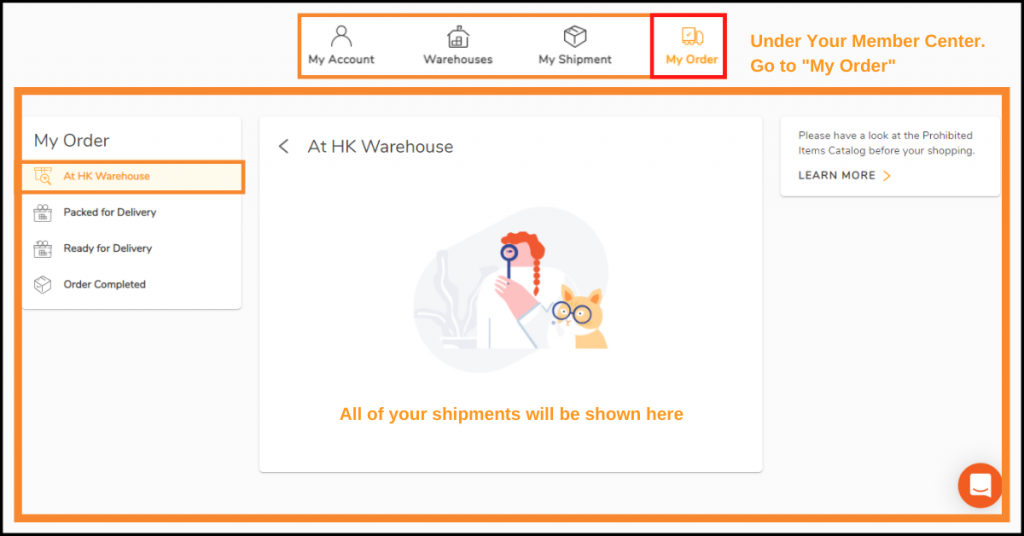
Once it is in “Arrived at HK warehouse” in My Order, you can checkout your shipments separately or consolidate your shipments (not separate items) by ticking on the box next to your tracking number. Once each shipment arrives HK warehouse you have free consolidation services and 42 days of storage. If you want to checkout, fill out the checkout details, and proceed to payment.
Step 09: Pay for Buyandship’s Shipping Rate

We charge purely based on weight so, you don’t have to compute for complicated math equations. Plus, we have the lowest shipping rate in the Philippines! We have 2 Pricing Options: Delivered Duty Unpaid (DDU) and Delivered Duty Paid (DDP) Check out the Features of DDP and DDU in the images below:
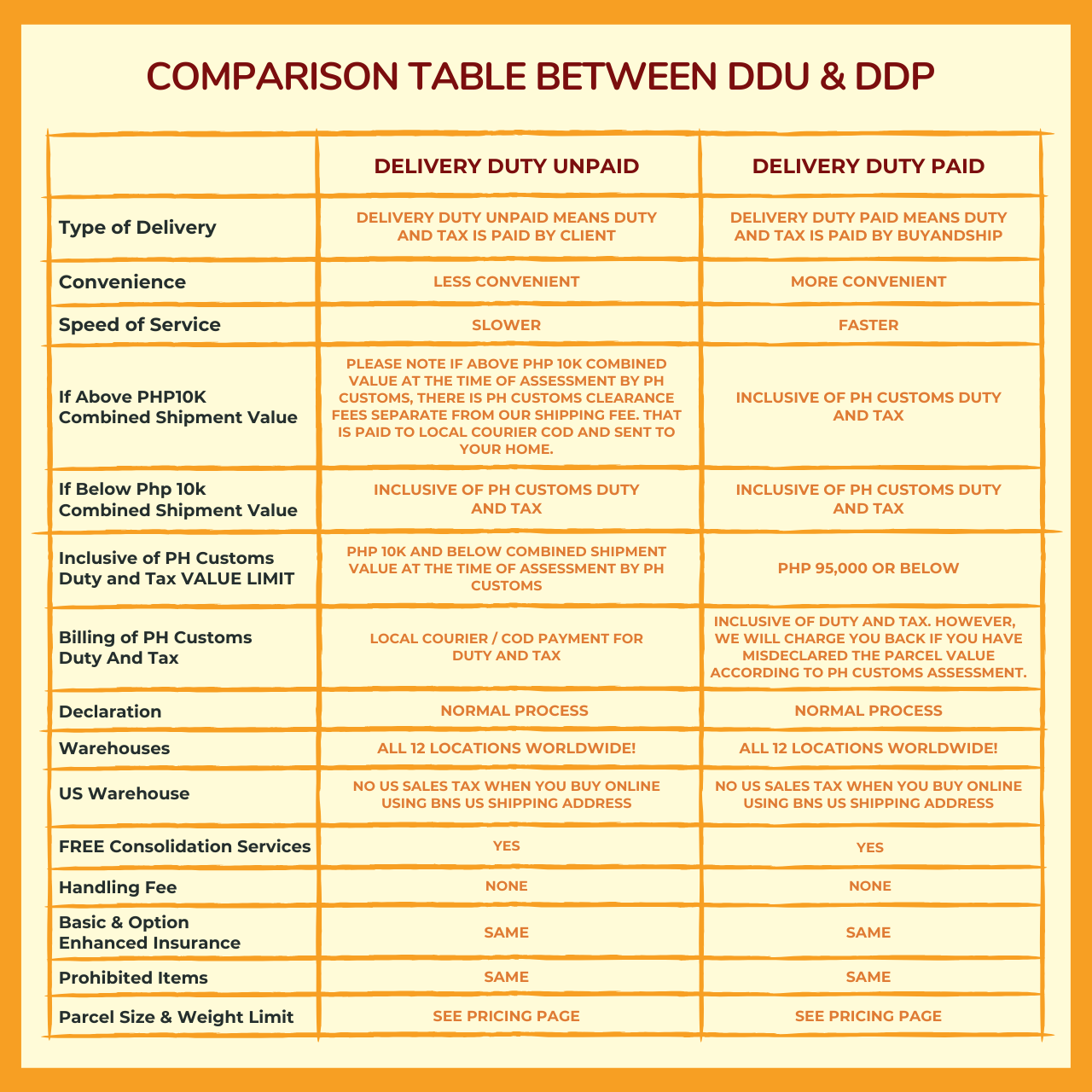
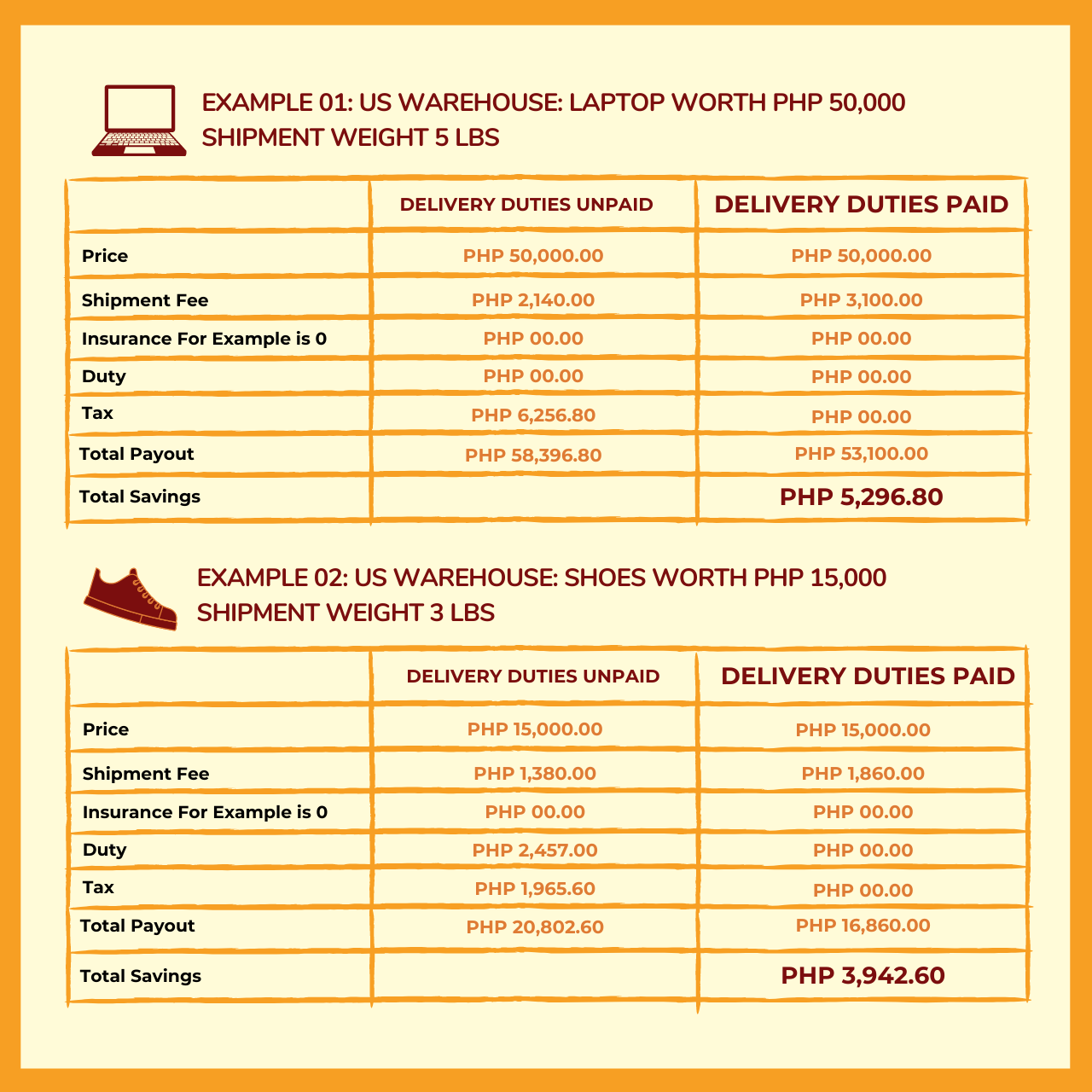
This goes without saying that if your parcel weighs exactly or less than 1 pound, we only charge you the designated amount but if the weight exceeds 1 pound, we round it up. But don’t worry because you always have the choice to consolidate your items to maximize your money- that’s a whole other conversation so it’s best if you just read more about consolidationhere.
Once you get notified that you’re parcel is in our HK Warehouse, all you need to do is pay the service fee before we process it. Buyandship only accepts Internationally accepted Mastercard or Visa or Virtual Cards for a safer and faster way to pay.
➡️ Learn More About Our DDP Pricing Option HERE
Step 10: Wait For Your Products to Arrive on Your Doorstep in the Philippines

Last step! All you have to do is sit, relax, and wait for your parcels to arrive at your doorstep in the Philippines. Enjoy your new products directly from Crocs Japan!


